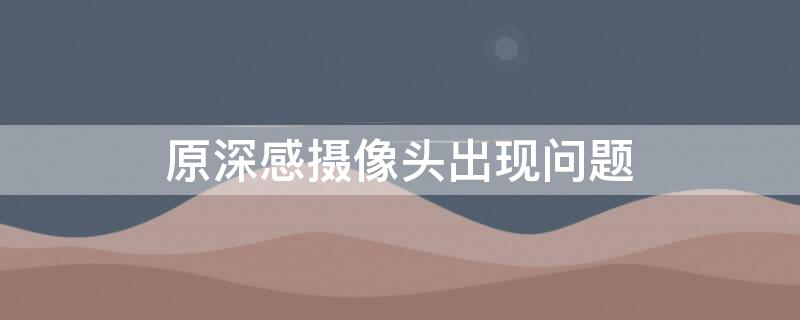如何在linux上面安装mariadb总结(使用yum安装mariadb服务器安装命令)
时间:2023-07-16人气:作者:未知

1、下载MariaDB(mariadb-5.5.31.tar.gz)
[root@zabbix_server opt]# wget http://www.cmake.org/files/v2.8/cmake-2.8.5.tar.gz
2、安装MariaDB
[root@zabbix_server opt]# tar xzvf mariadb-5.5.31.tar.gz
[root@zabbix_server cmake-2.8.5]# cd cmake-2.8.5
[root@zabbix_server cmake-2.8.5]# ./bootstrap
[root@zabbix_server cmake-2.8.5]# make
[root@zabbix_server cmake-2.8.5]# make install
3、安装MariaDB所需软件包
yum install libaio-devel -y
cmake . -DCMAKE_INSTALL_PREFIX=/usr/local/mariamysql
-DWITH_INNOBASE_STORAGE_ENGINE=1 -DWITH_FEDERATED_STORAGE_ENGINE=1
-DENABLED_LOCAL_INFILE=1 -DEXTRA_CHARSETS=all -DDEFAULT_CHARSET=utf8
-DDEFAULT_COLLATION=utf8_general_ci -DWITH_DEBUG=0
-DBUILD_CONFIG=mysql_release -DFEATURE_SET=community
-DWITH_EMBEDDED_SERVER=OFF
cp support-files/my-innodb-heavy-4G.cnf /etc/my.cnf
/usr/local/mariamysql/scripts/mysql_install_db
--basedir=/usr/local/mariamysql/ --datadir=/usr/local/mariamysql/data/
--user=mysql
/usr/local/mariamysql/bin/mysqld_safe --user=mysql &
4、查看mariadb是否安装成功
[root@zabbix_server mariadb-5.5.31]# ps -ef | grep mysql
root 9010 17846 0 16:08 pts/0 00:00:00 /bin/sh /usr/local/mariamysql/bin/mysqld_safe --user=mysql
mysql 9459 9010 0 16:08 pts/0 00:00:01 /usr/local/mariamysql/bin/mysqld --basedir=/usr/local/mariamysql --datadir=/data/database --plugin-dir=/usr/local/mariamysql/lib/plugin --user=mysql --log-error=/data/database/zabbix_server.err --open-files-limit=40960 --pid-file=zabbix_server.pid --socket=/data/database/mysql.sock --port=3306
root 10391 17846 0 16:16 pts/0 00:00:00 grep mysql
[root@zabbix_server mariadb-5.5.31]# mysql
Welcome to the MySQL monitor. Commands end with ; or \g.
Your MySQL connection id is 41
Server version: 5.5.31-MariaDB-log MariaDB Server
Copyright (c) 2000, 2010, Oracle and/or its affiliates. All rights reserved.
This software comes with ABSOLUTELY NO WARRANTY. This is free software,
and you are welcome to modify and redistribute it under the GPL v2 license
Type 'help;' or '\h' for help. Type '\c' to clear the current input statement.
root@zabbix ((none)) > show databases;
+--------------------+
| Database |
+--------------------+
| information_schema |
| mysql |
| zabbix |
+--------------------+
3 rows in set (0.00 sec)
root@zabbix ((none)) >
最新文章

iqoo怎么设置门禁卡,iqoo设置门禁卡的方法如下:1、首先在手机桌面上点击设置,并进入。2、然后点击更多设置,进入后找到NFC选项。3、接着开启NFC开关,同时设置付款方式为vivo钱包。4、其次进入钱包门
(0)人喜欢2023-08-28
天猫魔盒一直桌面正在启动中,天猫魔盒一直桌面正在启动中的解决方法如下:1、如果天猫魔盒卡在“桌面正在启动中”,可以切断设备电源;2、之后用手机卡针顶住设备后方的recover或reset小孔,然后插上电源,等待指
(0)人喜欢2023-08-28
bigint是什么意思,bigint为TransactSQL的系统数据类型,当整数值超过int数据范围时才可以使用。
(0)人喜欢2023-08-28
抖音的粉丝团牌子怎么取下,以抖音V12.6.0版本为例,用户想要取消抖音的粉丝团牌子时,只需在7天之内与相关用户无任何互动行为,至第八天时,粉丝勋章即可自动熄灭。抖音(Tik Tok)是由今日头条推出的一款短视频
(0)人喜欢2023-08-28

iqoo怎么设置门禁卡,iqoo设置门禁卡的方法如下:1、首先在手机桌面上点击设置,并进入。2、然后点击更多设置,进入后找到NFC选项。3、接着开启NFC开关,同时设置付款方式为vivo钱包。4、其次进入钱包门
(0)人喜欢2023-08-28
天猫魔盒一直桌面正在启动中,天猫魔盒一直桌面正在启动中的解决方法如下:1、如果天猫魔盒卡在“桌面正在启动中”,可以切断设备电源;2、之后用手机卡针顶住设备后方的recover或reset小孔,然后插上电源,等待指
(0)人喜欢2023-08-28
bigint是什么意思,bigint为TransactSQL的系统数据类型,当整数值超过int数据范围时才可以使用。
(0)人喜欢2023-08-28
抖音的粉丝团牌子怎么取下,以抖音V12.6.0版本为例,用户想要取消抖音的粉丝团牌子时,只需在7天之内与相关用户无任何互动行为,至第八天时,粉丝勋章即可自动熄灭。抖音(Tik Tok)是由今日头条推出的一款短视频
(0)人喜欢2023-08-28